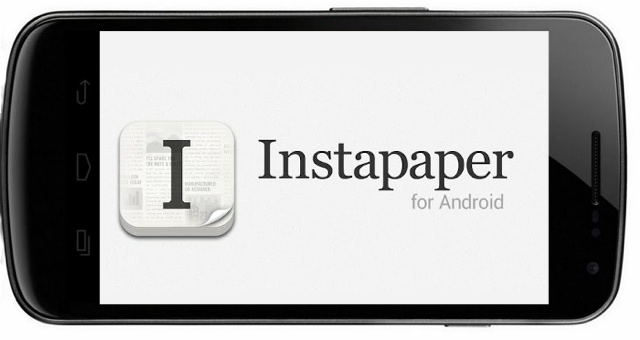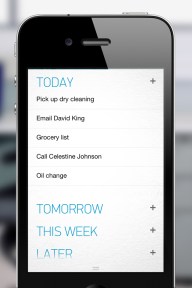We’ve been hearing for years about NFC being the next big thing in the mobile arena, and Samsung has just doubled-down by introducing TecTiles reusable NFC stickers that, when touched with an NFC enabled phone, can perform nearly any action you can dream up. Along with the release of the NFC stickers comes an app (also called Samsung Tectile) available free in the Google Play Market. So is this really going to be a big thing in your mobile life? Click through to find out…
So why are Samsung TecTiles so exciting? First, the stickers themselves are re-writable up to 100,000 times. They can perform not only a large number of actions, but multiple actions as well. Here’s just a few of the actions they can perform:
- Make a Call
- Send a Text Message
- Show an Address or Location
- Foursquare Check In
- Facebook Places Check In
- Open a Web Page
- Share a Contact
- Update Facebook Status
- Start a Google Talk Conversation
- Connect on LinkedIn
- Launch an App
The app allows configuring these actions, then writes those instructions to the sticker. Imagine creating a sticker that you put in your car (you can even put it right on your dock) that initiates a Bluetooth connection, opens Google Navigation and starts playing music. You could put one on your nightstand that silences your ringer and sets your alarm, just by setting your phone down. There really are endless possibilities.
TecTiles are available now, and cost $14.99 for a pack of five. They’re available online from Samsung’s website, and will also be available in T-Mobile, Sprint, AT&T and Verizon stores. The app is available now, and while it will install on any phone, you’ll need the NFC bits inside to make it work.